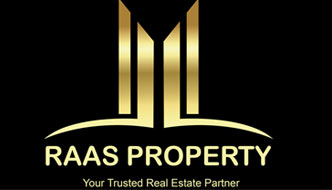Sell Your Property on Raas Real Estate
Do you have a house or vacant land that you want to sell? We offer you the opportunity to become a member of our platform, where you can easily list your property for sale on Raas Real Estate.
To register, follow these steps:
- Click on the “Sell” button at the top of the website.
- Then click on “Submit Property” on the upper right side.
- A form will appear. Select “Register,” then enter your USER NAME, Email, and Password (enter the password twice).
- Check the box that says “I AGREE TO TERMS AND CONDITIONS” written in green. After that, click “Register.”
Once you complete this process, you will have created a user name for logging into Raas Real Estate and you will be able to list your property on Raaspro.com. You can log in using the “LOGIN” button. After clicking “LOGIN,” enter the user name you created.
After logging in, you will see a box on the left side with options such as (My Profile, My Property List, and Add New Property).
- If you are the property owner (for sale by owner), you need to contact the administration using the phone number, WhatsApp, or email provided on the screen. Share all the complete details of the property you wish to list, whether for sale or for rent.
- Click on “ADD NEW PROPERTY.”
- Create a title (e.g., “Villa” or “Vacant Land”).
- Provide complete details about the property, including document types and its location. Also, include your contact number.
- Next, select “SELECT MEDIA” to upload pictures of the property.
- Enter the correct price for the property.
- Finally, at the bottom of the page, select “ADD PROPERTY” to save your listing.
- We will then review it, and it will be displayed on Raaspro.com.
- If you are an agent, you are required to fill out the complete profile section.
- If you are a registered broker on Raas, please upload your photo to the profile on the website for verification. Only the administration will be able to view your information.
Thank you, Best regards.